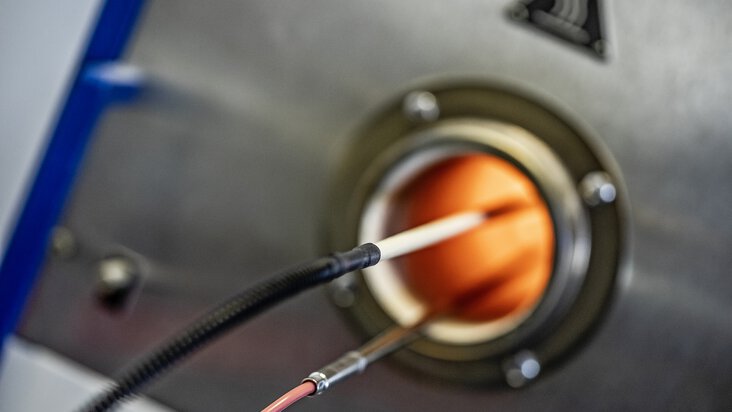Notice:
The quality of the USB cable and the USB stick have an influence on the correct functioning of the device. It is recommended to use the components (accessories) offered by the manufacture
Step 1
- Before the USB stick can be inserted into the device, you must log in to the device as the "master".
- In the main menu, the user can log in
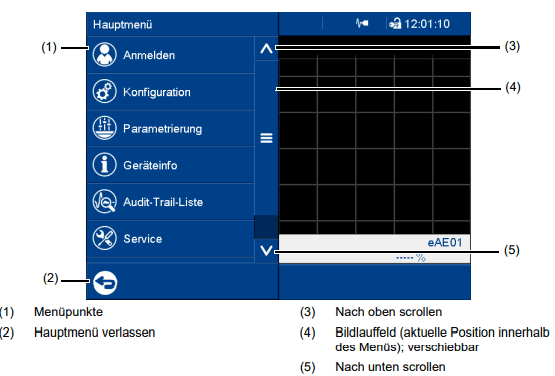
-
The factory setting is as follows:
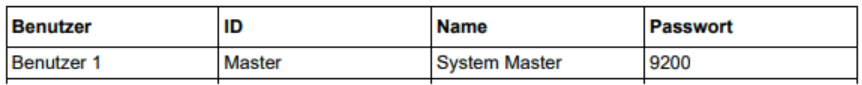
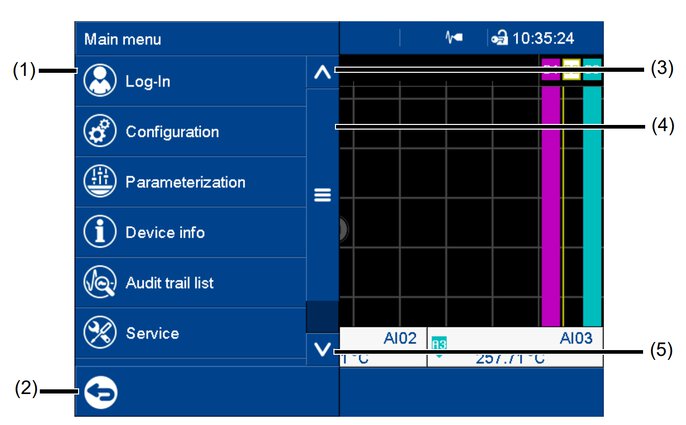
(1) Menu items (2) Quit main menu (3) Scroll up (4) Scroll box (current position within the menu); movable (5) Scroll down
| The factory setting is as follows: | |
|---|---|
| User | Benutzer 1 |
| ID | Master |
| Name | System Master |
| Password | 9200 |
Step 2
- The flash manager menu is opened automatically when the device is in the home position and a USB stick (FAT16/FAT32 file system) is inserted into the front USB socket. If the device is in a menu (main menu, alarm/event list, display), the flash manager is only opened after exiting the menu.
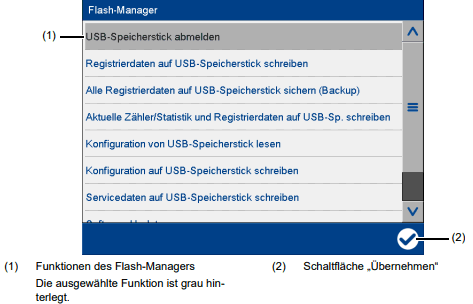
-
The flash manager provides functions to transfer certain data between the device and a USB stick. Which functions are available depends on the rights of the logged-in user or on the public rights. The selected function is executed by pressing the "Apply" button (check mark).
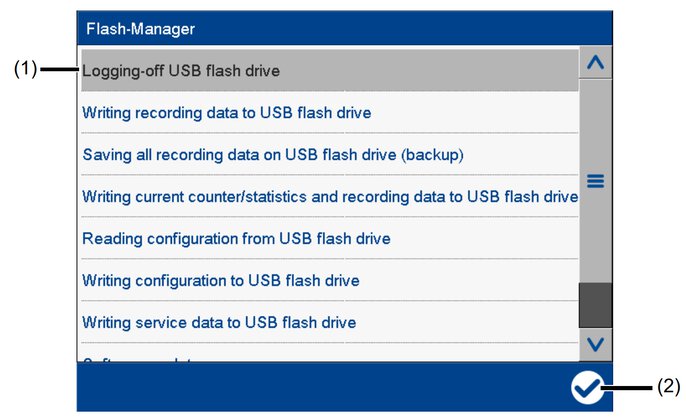
(1) Flash manager functions; The selected function is grayed out. (2) "Apply" now
CAUTION!
Do not remove USB sticks without logging off. There is a risk that the data will be lost. Before removing, be sure to execute the ,,Log off USB stick" function.
Do not remove the USB stick until the message ,,Hardware can now be removed!" appears.
Other functions of the Flash Manager
-
Log off USB stick: Function to safely remove the USB stick to avoid data loss.
-
Write registration data to USB memory stick: Registration data that has not yet been backed up is written to the USB stick (fetch data).
-
Save all registration data to USB stick (backup): All registration data that are still available in the device (including those previously backed up) are transferred to the USB stick (backup of data). The execution can take up to 30 minutes!
-
Device version 01: If the "Write registration to USB stick" function is then executed, only the newly added registration data is transferred to the USB stick.
-
From device version 02, the user can select a time range from which the registration data is saved. The time range is the determined start time displayed and updated. Here the user can also select any start time in the past. Via a further parameter "Save counters/reports" it is possible to save the current states of the counters and integrators as well as the statistics, even if these are not yet completed, together with the registration data.
-
- ${title}${badge}